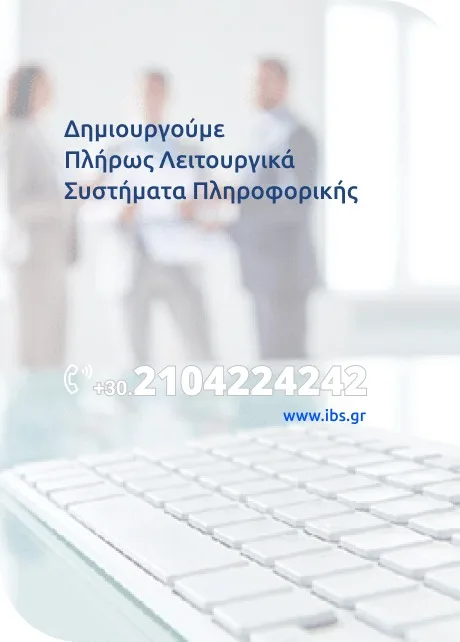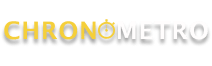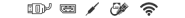Emails are critical for both official and personal purposes. In most cases, you can't afford to lose them. It is possible for users to delete emails intentionally or unintentionally from time to time. Email archiving is a vital part of business structures, especially for businesses.
This is because employee turnover is very high in many organizations. This traffic can result in previous mail being lost or backed up in a way that can be extremely difficult to access.
Situations such as delayed opening or excessive slowness are likely to occur due to the increase in the size of data on client computers or servers employed by enterprises. A large number of PST, OST or database files can cause users to waste valuable time waiting for their client (Outlook, Thunderbird) or server (Exchange, Qmail) screens to open.
In this context, it is recommended to create a backup copy of your emails. It is one of the most effective methods to backup your email using email backup software among all other methods.
Mailstore allows you to manage all your business email files from one central location by compressing your entire email database by 50% and is able to retain company or institutional emails for as long as you wish.
Corporate emails are centralized using a dashboard. Mailstore is able to restore all user mail up to that point in time in the event of a problem with a person's emails. If necessary, even an email can be retrieved. This method prevents malicious people or accidental damage. In the case of termination of the employment contract of the departing employee, the deletion of e-mails is a significant problem. By using MailStore, you can avoid such situations.
On the other hand, MailStore uses a Firebird database. Additionally, it provides an option to load in SQL. The advantage of Firebird is that it is much more efficient and cheap than SQL. In this regard, it is not very convenient to modify the default Firebird database.
What does Mailstore provide you?
The file received by Mailstore can easily be transferred to another platform, regardless of the platform from which it was created. For example, a company using Gmail infrastructure can send an archive file from Mailstore and Gmail Suite later to Exchange infrastructure, directly to clients (Outlook, Thunderbird) or file systems (.pst, .eml, .msg, etc. ). The archive will never be lost when switching from one platform to another.
- Compatibility with all server, desktop, mail and file systems except IBM Lotus
- By adding an external proxy, it can perform direct (real-time) archiving.
- Automatic archiving can be performed without the need for user intervention.
- The system can back up the database independently of the user.
- By using automatic deletion, the system speeds up servers and users' computers.
- It is possible to grant users access to other mail files.
- Mail is found very quickly.
- After the specified database size is filled, it can automatically create a new one.
- Using the web interface, remote access to the archive is possible.
- With the Outlook add-in, you can quickly access the archive and provide feedback.
- It can perform a database health check on your emails.
- It integrates with Active Directory.
- It provides detailed file search capabilities.
iBS offers the Mail Store archiving solution, a key element in protecting and preserving business-critical email and correspondence.